MEGA.NZ: Better Than Google Drive? / Best Privacy Cloud Storage

Recently we wrote articles about privacy and security. In that, we explain how google tracks you, the best privacy browser, and more details about privacy. you can read about the best privacy browser here and how google tracks your every move on the internet. Today we are gonna talk about private and secure cloud storage. We are used to storing our important data, files, photos, videos, and many more things on cloud storage like Google, OneDrive, etc. But did you even know Google is tracking your files and photos? Google always analyze your drive and photos to provide better services and personalized ads. Today we are going to see how we can store our files secretly. Mega.nz is the best solution for Private and secure cloud storage. Before getting into features of Mega we will see who developed Mega and why? Mega’s history is quite interesting. Let us get right into it.
Kim DotCom developed Mega.NZ, before developing this he was running MegaUpload.com which was providing online file storage and viewing. But for piracy and copyright infringement website was taken down by the FBI. If you want more details about this we are attaching links.

KIM DOTCOM vs US GOV / FBI: WhitePaper
MegaUpload Wiki: https://en.wikipedia.org/wiki/Megaupload
Founder Kim Dotcom: https://en.wikipedia.org/wiki/Kim_Dotcom
What is MEGA.NZ
Mega.nz is a secure cloud storage and communication service. Mega’s prime focus is to provide privacy and security. More Mega provides a 50 Gb free storage cloud.
Mega provides reliable storage and fast transfers. Their services are simple and convenient. Mega has been designed around user-controlled end-to-end encryption. That means your password is your root encryption key. All your data on mega is encrypted with a key derived from your password. Even Mega does not have access to your password or data.
Your privacy and security on Mega’s platform is depending on how hard the password you set. So use a strong unique password, but don’t lose it. The stronger your password, the more secure your encryption. Many password managers provide a feature to generate a strong unique password, ex: https://www.lastpass.com/password-generator.
Now, Mega suggests using a password manager, because a strong and unique password is hard to remember. However, if you forget it, you will lose access to Mega Data. Mega suggests 1PassWord, KeePass, or LastPass.
Mega also suggest to backup your Recovery Key. In case you do lose your password, having access to the recovery key allows you to reset the password. We recommend you print it, store it on a USB key or save it into your password manager. Mega also supports Two-Factor Authentication. To learn more: https://mega.nz/blog_48.
Endpoint Encryption:
Mega does not encrypt the client device of the user. Mega recommends the use of a strong screen passphrase and device-level full-disk encryption, which is now enabled by default on new android or iOS devices.
Endpoint Security:
MEGA’s end-to-end encryption (E2EE) paradigm enhances the overall security by providing privacy by design, unlike many of its competitors who only provide privacy by policy, but it is not a silver bullet solution to all potential security threats. It is critical that the endpoint devices are secure as any breach on an endpoint device can break the E2EE chain.
For example, a backdoor or virus on the user’s endpoint device’s operating system could allow a rogue attacker to intercept unencrypted data, log keystrokes or directly capture audio/video from the device’s microphone/camera.
It is therefore important that the user does not solely rely on MEGA, but also ensures that their endpoint devices (on which the user runs the MEGA client software) are secure.
Unlike others, Mega is providing full transparency to its customers and source code of its platform.
White Paper: https://mega.nz/SecurityWhitepaper.pdf
Source Code: https://mega.nz/sourcecode
Mega also provides secure communication. So that you can privately exchange messages, share your files, and have audio/video call with Mega’s end-to-end encrypted chat.
Mega is available for desktops (Mac, Windows, and Linux) and Mobile (Android and iOS). Mega is also available for command-line tools, browser extensions, and Mozilla Thunderbird mail client.
Let us talk why use MEGA?
- Privacy: By properly applying end-to-end encryption, MEGA achieves actual privacy by design. Learn more
- Powerful: MEGA is a cloud-based service that can be used from all major devices and platforms from anywhere with the Internet.
- Secure: MEGA is carefully engineered to achieve the highest level of security for its users. Learn more
- Transparent: MEGA’s client apps are Public Source. Its cryptographic architecture is specified in a comprehensive Security Whitepaper. Learn more
- Reliable: MEGA owns and operates its redundant server infrastructure directly, ensuring that your data always remains available. Learn more
- Generous: MEGA is one of the most generous cloud services on the Internet, with easy ways to expand and extend your free storage. Learn more
What can you do with MEGA?
- Chat securely: Connect with your contacts on MEGA and stay in touch; securely exchange messages and have audio, video, or group calls with MEGAchat.
- Backup: Automatically back up photos and videos from your mobile device with Camera Uploads, and sync your computer data with MEGA’s Desktop App. MEGA automatically maintains historic versions of your files, allowing you to easily revert when needed.
- Synchronize: Easily automated synchronization between your computer and your MEGA Cloud.
- Share: Export secure links to your files and folders, or share folders directly with your contacts on MEGA.
Customer base and files:
Recent Customer Review:
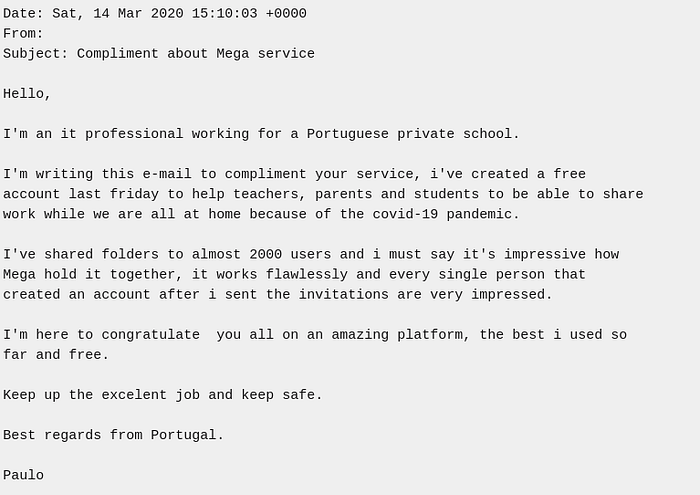
Conclusion:
If you really, really care about your privacy you can not find a better option then this, because Mega is developed by The hacker, who claimed that he surpass NASA and USA gov. But yeah, Mega takes privacy seriously. You should also take privacy seriously.
You should at least try once MEGA.NZ before trusting us. Personally, I am using Mega for the last 4 years. I trust Mega more than Google Drive.
