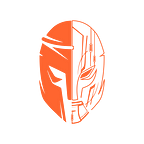Why does my game keep crashing?
You came to know about this new game which has just released. You got all excited for playing it so you have bought/downloaded and installed it somehow. Great!!
Now, you are ready to dive in. You clicked on this fancy icon on your desktop and it started. But suddenly it stopped!! It crashed! Something went wrong, now what?
I am sure many people can relate to facing this kind of situation at some point in their life. If you haven’t, then don’t be happy or feel lucky too much because it could happen to you in the future. In short #SabKaKatega.
Don’t worry we are here to assist you.
Here are some of the points you can do to solve the problem.
1) Check the requirements of the game
First and the most basic point due to which this could happen is that you didn’t check the required specifications for running this game!
I know, now many of you would be like duh! Who makes this rookie mistake??? But let me tell you, we all are humans, and humans are bound to make mistakes no matter how much silly it may sound like. But let me tell you #EveryProWasOnceANoob!!
So, check the requirements of the game.
2) Close unnecessary programs
Nowadays, people perform many things at a time on our PC. Playing games, browsing on the internet, surfing on social media, listening to music, eating popcorn (wait for what?). Never mind, your game needs an adequate amount of RAM in order to run smoothly.
The more programs you run, the more they eat your RAM. Close all the unnecessary programs while playing games. You can also go to the Task Manager and find out unwanted programs running in the background so close/end the task to free up more RAM.
3) Restart your PC
You have closed all the unnecessary RAM eating programs. However, the game still doesn’t run properly! In this case, try rebooting your computer. Rebooting the computer can resolve many technical glitches and errors.
4) Update the drivers/OS
If the issue still persists, go and check for the updates of your operating system as well as graphics. It may happen your drivers are not up-to-date and require the latest update. If an update is available, do the update. If that fails, try cleaning the full graphics driver and reinstall the latest driver.
5) Manipulate the game settings
We, all, do not have those high-end Computers. In fact, most people have an average PC for gaming.
If your game is not running smoothly on the current settings, try changing the settings of the game. Lower a bit. Apply different graphics settings and find out which suits your computer.
6) Google it
Yes, you heard it right!! Sometimes, what happens is that you get a specific error message. Put that error into google and see what you find about it.
If that issue is widespread, it’s possible that any website on this huge internet has mentioned about it.
7) Contact the game support team
You have done everything mentioned above i.e. Checked the minimum requirements, terminate the unwanted running programs, updated the OS/drivers, messed with the game settings, and searched on google. Now it’s time to contact the support team and let them know about your problem.
Go to the official company page of the game, find “contact us” forum, and write your specific issue. Make sure to include all the details (what happens, when happens, what you have done to resolve the issue, your current settings, your pc specifications everything). It may happen that you have found a bug that nobody has until now!!! Let me tell you it’s not the moment to proud that you have found the new bug 😂😂